
There is a small tools namely Kill Process 1.1.2.10, it can be used as an alternative to Task Manager. Download it here.
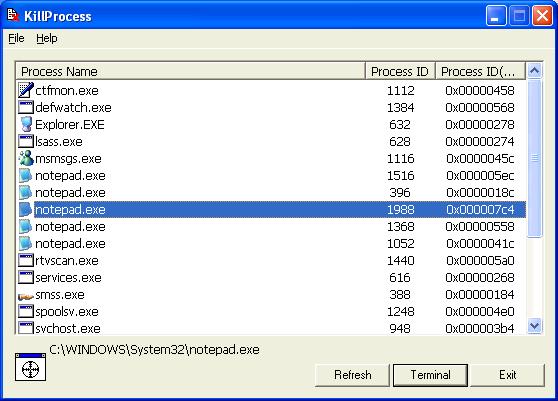
A small utility that will allow you to kill your processes like a task manager
KillProcess is a little, but very useful software application that enables you to kill your processes like in taskmanager.
Here are some key features of "Kill Process":
· Terminate any executing process in milliseconds.
· Terminate multiple processes at once.
· Terminate service process.
· Support for vista.
Read also:
- Remove Fake Antivirus
- Safe Browser - Free 100% Protection!
- Correct way of using Browser to surf internet
- Why use Firefox rather than IE?
- How to kill a process effectively?
- Prevent Pendrive Virus forever
- Don't disable UAC or your computer will be attacked by malwares!
- Remove WGA (Windows Genuine Advantage) Notifications effectively
- How to patch without running WGA validation
 Kill windows process when Task Manager is disabled
Kill windows process when Task Manager is disabled
No comments:
Post a Comment