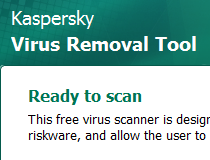Removal Tool: Remove Fake Antivirus. (Download it here.)
Removal Guide
Kill Process
(How to kill a process effectively?)
mdefense.exe
Unregister DLL files
mdext.dll
Delete Registry
HKEY_CLASSES_ROOT\*\shellex\ContextMenuHandlers\SimpleShlExt
HKEY_CLASSES_ROOT\CLSID\{5E2121EE-0300-11D4-8D3B-444553540000}
HKEY_CLASSES_ROOT\Folder\shellex\ContextMenuHandlers\SimpleShlExt
HKEY_LOCAL_MACHINE\SOFTWARE\Malware Defense
HKEY_CURRENT_USER\Software\Microsoft\Windows\CurrentVersion\Run "Malware Defense"
Remove Folders and Files
$PROGRAMFILES\Malware Defense
$PROFILE\Start Menu\Programs\Malware Defense
Read more:
Constants in manual removal guide
Removal Guide
Kill Process
(How to kill a process effectively?)
mdefense.exe
Unregister DLL files
mdext.dll
Delete Registry
HKEY_CLASSES_ROOT\*\shellex\ContextMenuHandlers\SimpleShlExt
HKEY_CLASSES_ROOT\CLSID\{5E2121EE-0300-11D4-8D3B-444553540000}
HKEY_CLASSES_ROOT\Folder\shellex\ContextMenuHandlers\SimpleShlExt
HKEY_LOCAL_MACHINE\SOFTWARE\Malware Defense
HKEY_CURRENT_USER\Software\Microsoft\Windows\CurrentVersion\Run "Malware Defense"
Remove Folders and Files
$PROGRAMFILES\Malware Defense
$PROFILE\Start Menu\Programs\Malware Defense
Read more:
Constants in manual removal guide
 Malware Defense Removal Guide
Malware Defense Removal Guide